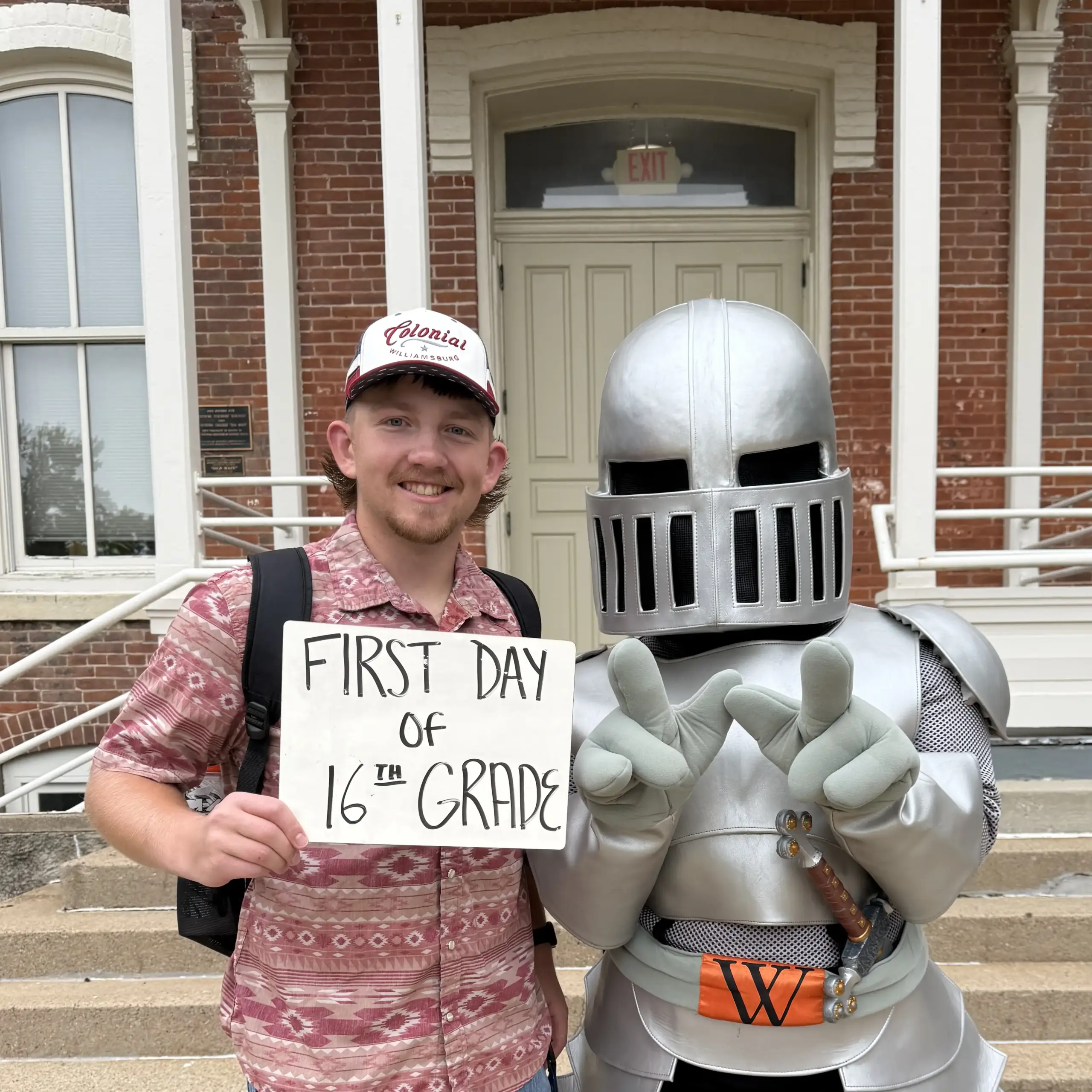Strategic Marketing & Communication
The Strategic Marketing & Communication (SM&C) Office advances the mission and reputation of Wartburg College through strategic and integrated marketing communications. The office is responsible for managing the college brand through its visual identity and by influencing public opinion. In collaboration with partners across the campus, the SM&C team provides innovative and strategic solutions to achieve institutional goals and tell Wartburg’s distinctive story. With expertise in marketing, strategic planning, web development, design, media relations, social media, photography and video, our professional staff focuses on college-wide messaging through a variety of communication channels by reinforcing the college’s focus on student and alumni success and achievement.
The SM&C team has won dozens of awards for excellence in strategic and tactical marketing communications in recent years and is considered to be a leader in higher education marketing for the Midwest region.
Experience More.
The Wartburg experience helps students explore their passions and create meaningful connections through immersive learning inside and outside the classroom, leading to a future full of possibilities.
Experience More is much more than a tagline. Two years of discovery research and testing with 2,000+ participants led to the development of our branding initiatives to best reflect what makes Wartburg distinctive in our market.
Marketing & Communication (M&C) prioritizes marketing projects focused on external audiences and brand-oriented campaigns. Prioritized areas of campus have an M&C liaison below assigned to them.
Emily Christensen
Career Connections
Internships
President’s Office
Study Away
The W
Chris Knudson
Admissions/Financial Aid
Campus Signage (Operations)
Graduate Programs
Music
Print Center (External)
Wartburg Store
Alan Simmer
Alumni & Parent Engagement
Athletics
Development/Campaigns
Dining/Catering (External)